Oh no! Iv’ve sent myself an email about terminating my own service!
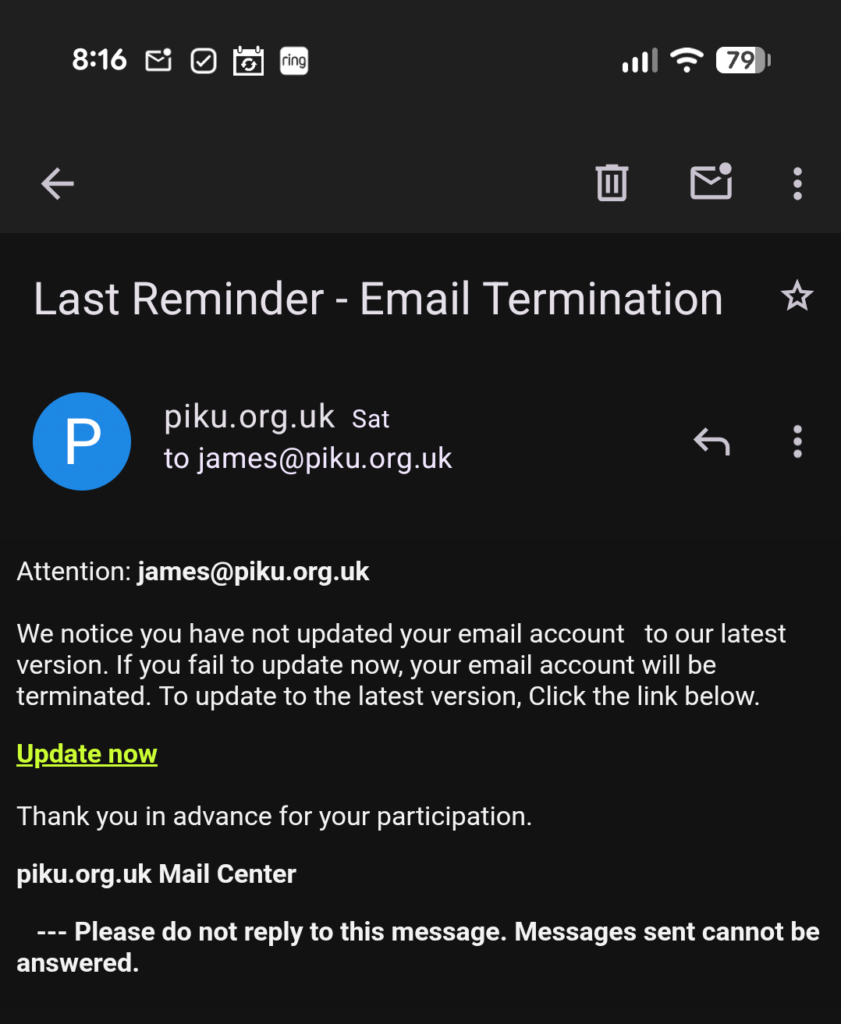
I guess I’d best update my payment methods so I can continue paying myself!
Oh no! Iv’ve sent myself an email about terminating my own service!
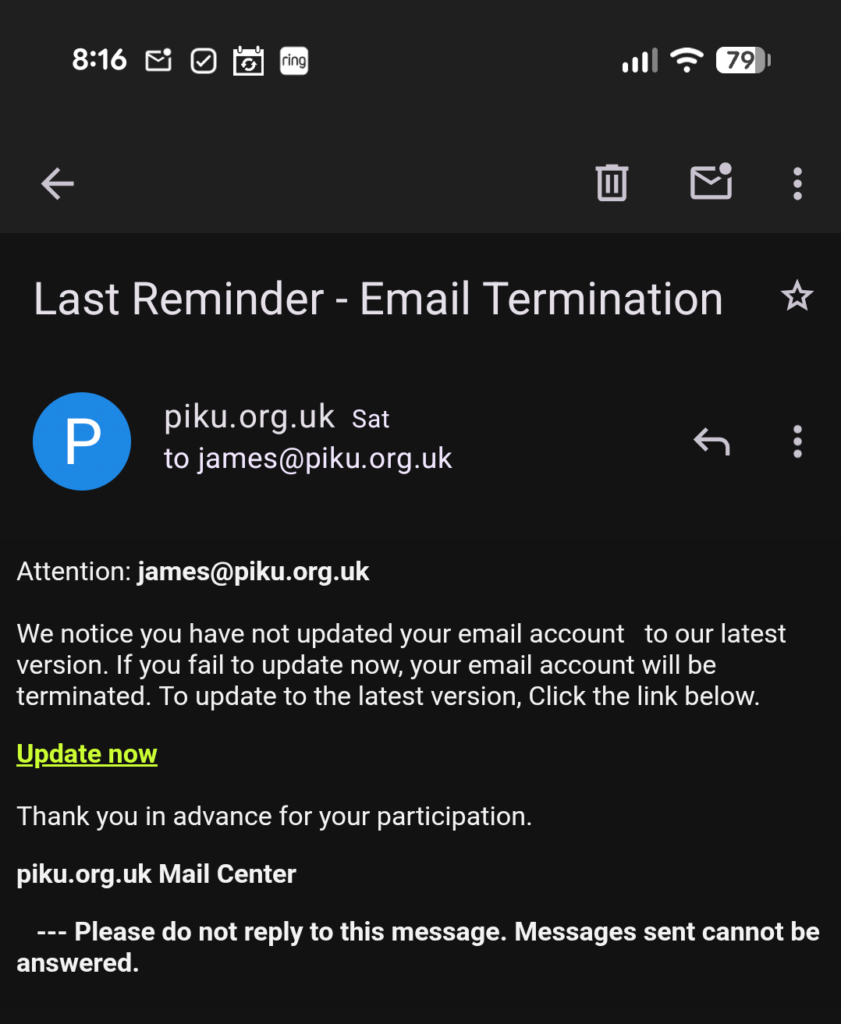
I guess I’d best update my payment methods so I can continue paying myself!
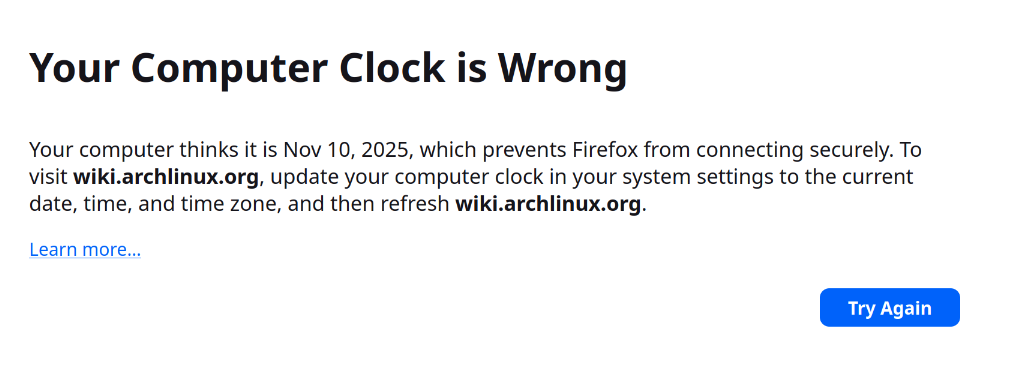
Yeah that’ll make some of you angry. Never mind.
For reasons beyond my comprehension my Chromebook’s clock was wrong. I think it’s related to the battery going completely flat. And that it’s running Arch Linux now, not ChromeOS. We’re completely beyond normal operating parameters here. Randomly the machine decides wifi won’t work.
Having the wrong time on your computer results in many things breaking. Like the ability to browse the web. We don’t need AWS and Cloudflare problems to make the web break, just set your clock wrong…
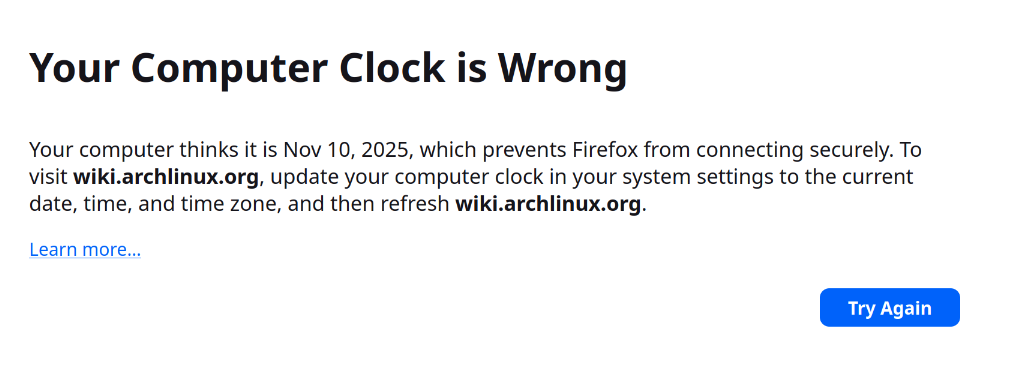
And yeah, I did what anyone else would do. Went off to Google and asked it for some help.

But… trying to view that website gives me the error from above. So the instructions I want to read that will help me set the time properly are stuck behind a website that won’t show me them, because my computer’s clock is wrong.
No, I’m not just going to manually set the time, I want to do it properly.
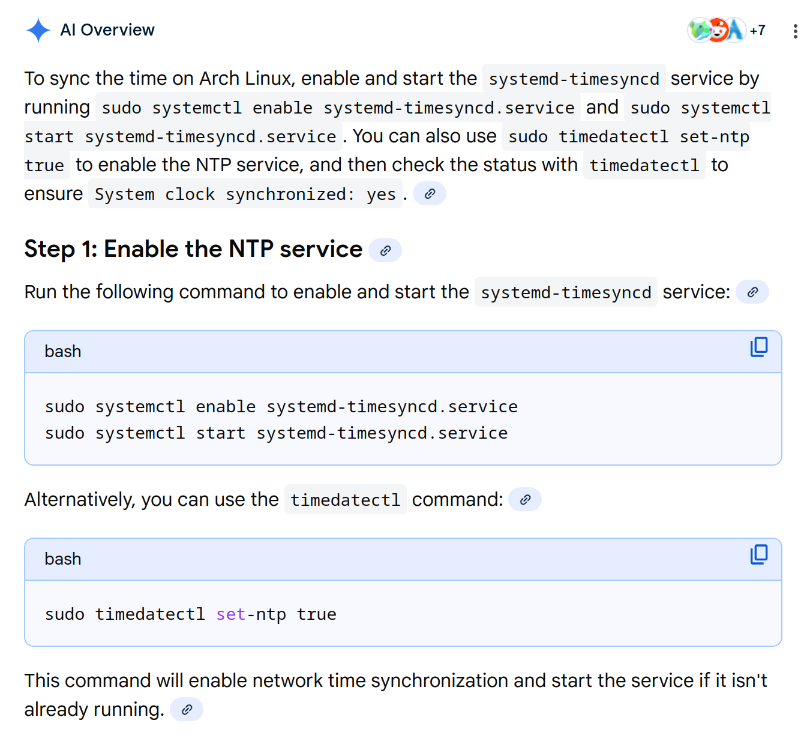
Well OK then, I guess that’s helpful. It even works.
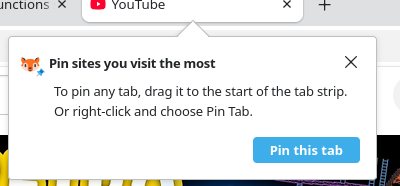
Why is software so naggy now, why can’t I just use something for a purpose without first having to click off several “did you know…” boxes that infest my screen?
Teams does it… Seems I can’t just do my job without having to dismiss some blue box with “Got it” in the bottom corner.
Every app I install on my phone seems to give me an idiot-proof initial experience where the screen greys out and I have to specifically tap on bits of UI while I’m told how to do basic functions of the app – which I will immediately forget.
And Firefox is especially bad now.
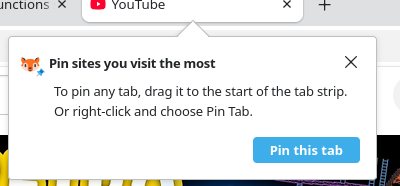
Did you know you can pin an AI chatbot to your sidebar? Did you know you have tabs? Did you know you can have multiple profiles? Did you care, or do you just want to browse the web without adverts and their own popup spam which is why you use Firefox in the first place?
We’re not alone and it appears there is an off switch in Firefox https://www.reddit.com/r/firefox/comments/1kz3x4e/how_do_i_disable_the_constant_popups_about_new/
Just put your new software features in a changelog where I can ignore it, and let me discover new features by myself.
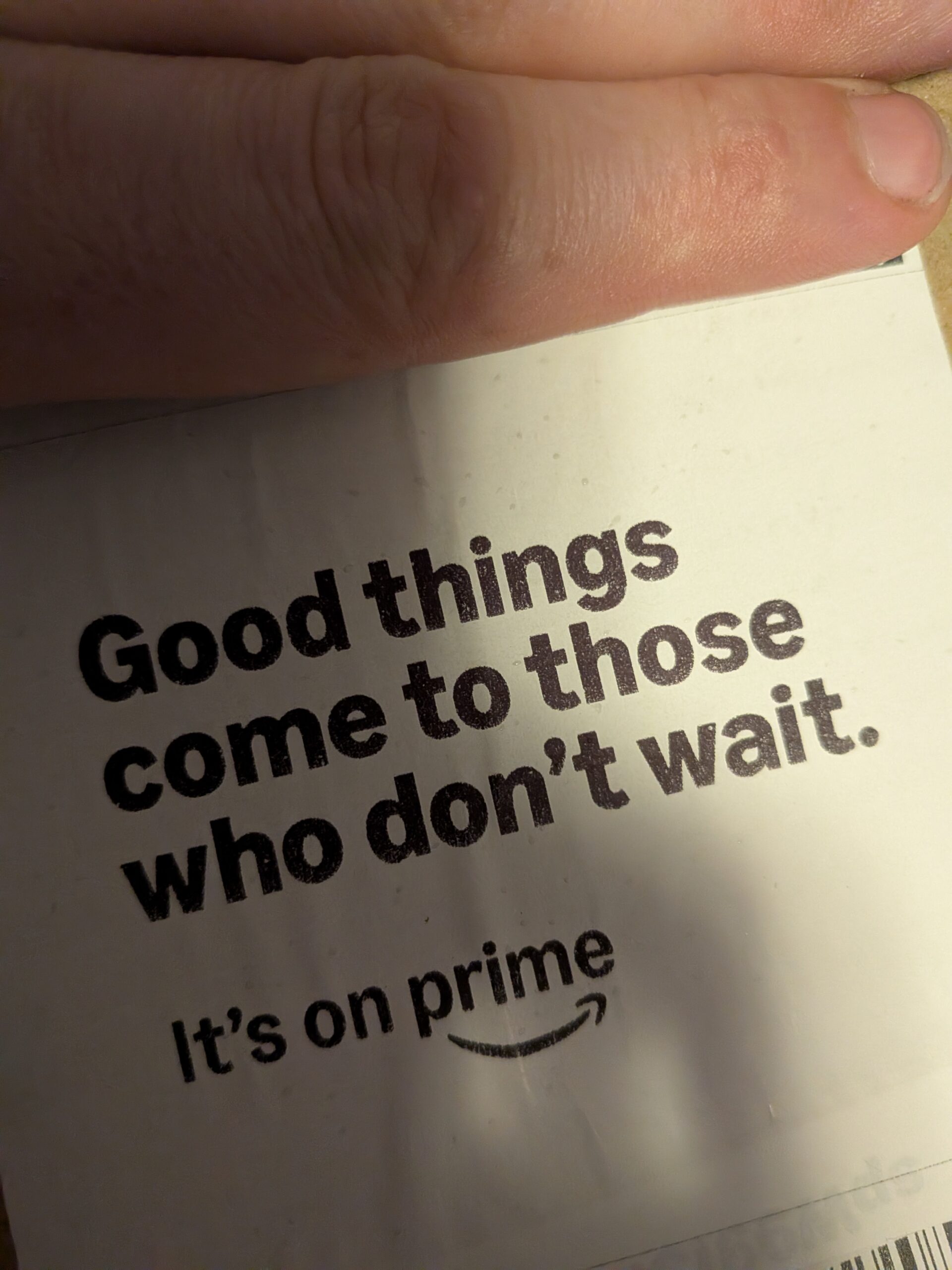
Are you one of those people who always seems to break the world? Someone for whom the phrase “That’s strange, I’ve never seen that before” gets said around them a bit too often. Or you always seem to be in the wrong place at the right time?
Yeah…
So I thoroughly broke Amazon. Like, properly broke them. Well, their locker delivery system for my order. Not the whole of Amazon. Although, that probably wouldn’t be too hard.
I tried to buy this, it’s a big item. Think 5 litre bucket of fence paint big.

And this, which is a small item

I tried to get it delivered to my local Amazon Locker, but the system said the locker was “unavailable”, so I chose another nearby one, which it let me do. The system knows what will be in each locker, and has to allocate a specific box in the locker for your items. They know what’s going on.
Sometimes they also seem to tell you a locker is “full” or “unavailable” if they don’t want to send an item there. I’ve often tried to order something small and cheap to a locker, to avoid the £4.99 delivery fee (or at least reduce it to £2.99) and the system has told me all my lockers were full. Except if I added some more things to my order, the lockers magically became available again.
Being cheap I opted for free three day delivery on my massive tub of gym powder and a case for my headphones, so it should have come on Wednesday. Sometimes you can cheat the system and it just turns up the following day, so it’s like getting next day delivery for free.
So far, so good… so what?
This is where normally you get a notification the next day and an instruction to pick up your items from the locker, and go away happy.
Sometimes the system gets a bit messed up though, and you might see this in the tracking info
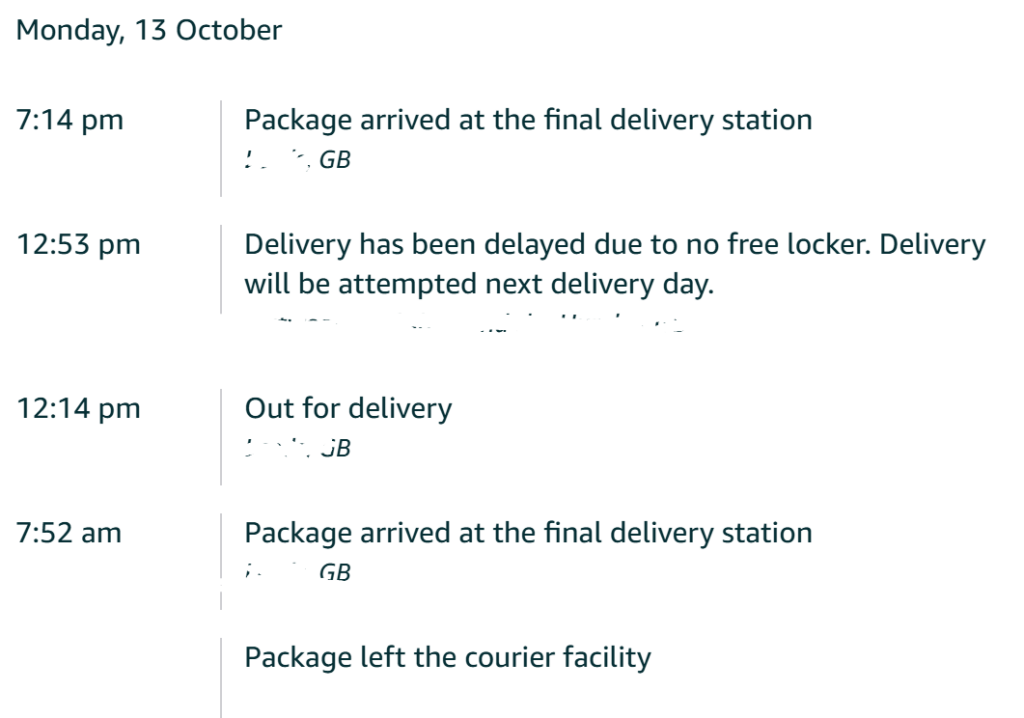
No problem, maybe the locker was full. The item was supposed to arrive on Wednesday, so maybe the driver was chancing it.
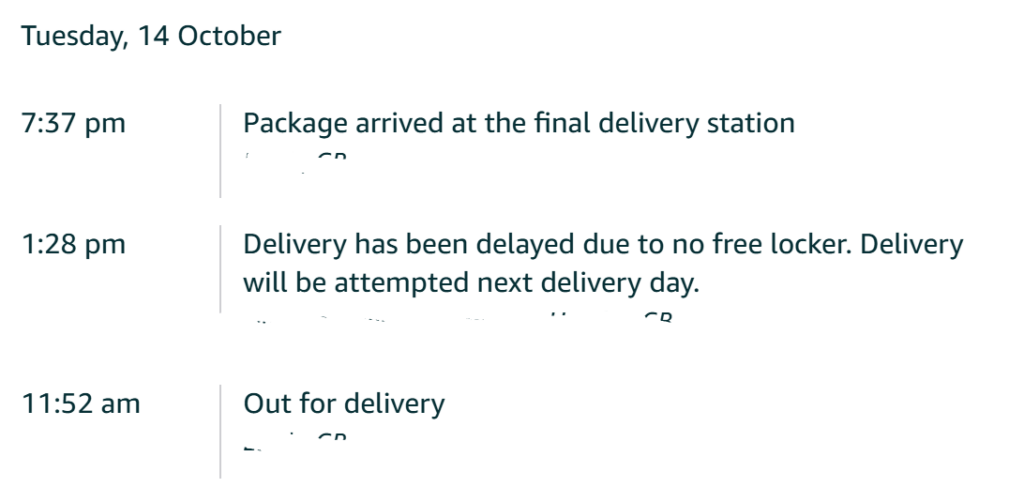
Oh, well I guess the locker is still full. Still, tomorrow is Wednesday and the day it was due to be delivered, so it’ll turn up tomorrow.
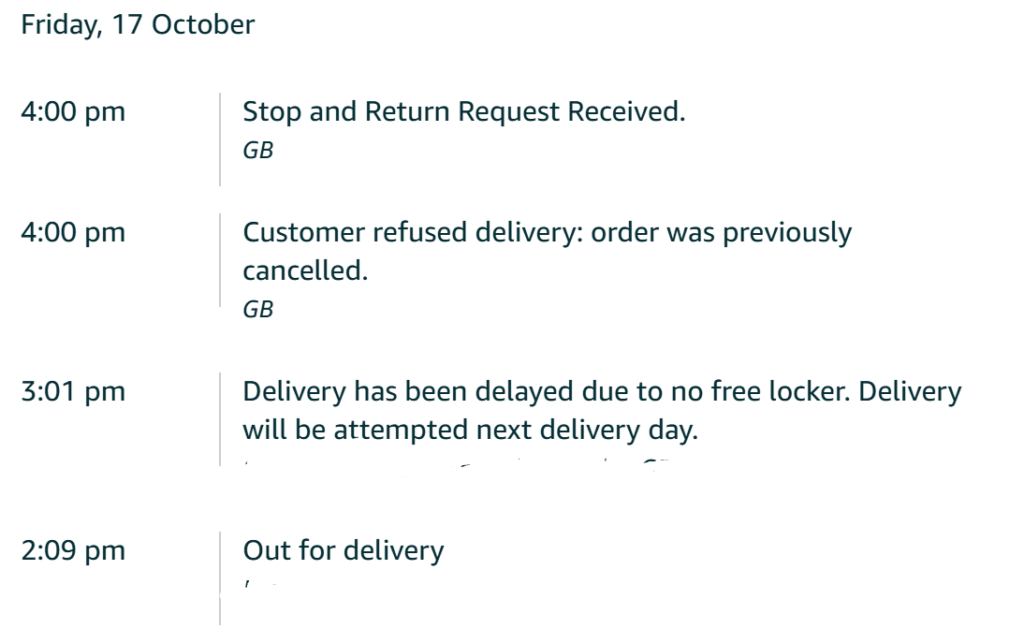
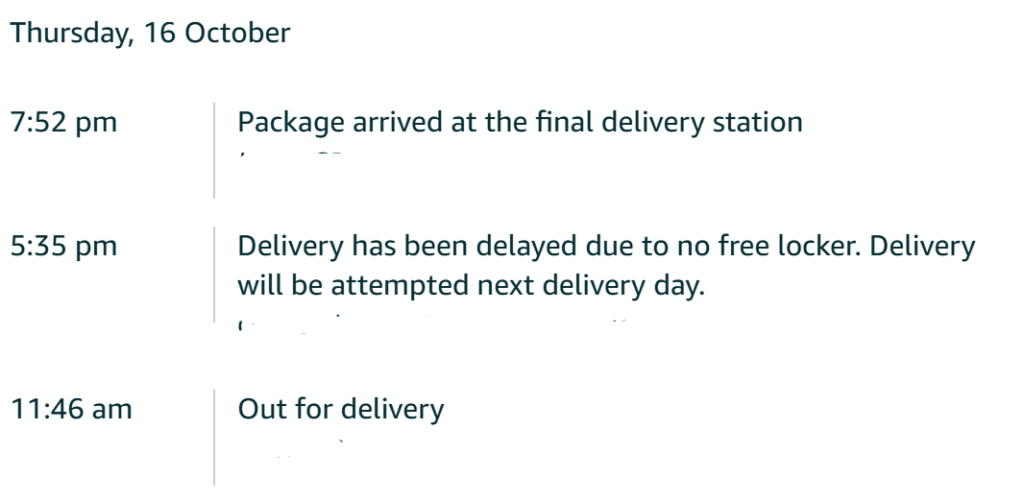
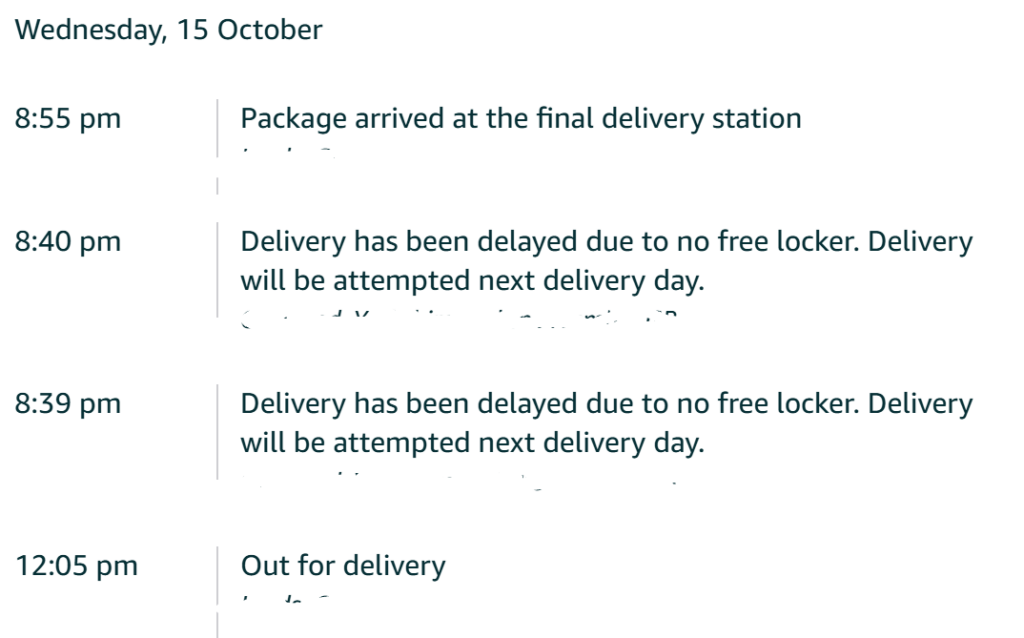
And this is where the story gets a bit strange. For five days the delivery guy took my parcel, went to the locker, went “uh, full…” and put it back on his van.
Yes, it’s possible it’s a different driver every day, but you’d imagine the delivery system would cancel deliveries after a certain number of failed deliveries?
It took me contacting support twice to get them to cancel it, so I could order it again to my house. Which they managed to do pretty efficiently. The box it came it definitely wouldn’t have fitted in a locker. Bit strange it was despatched. Bit stranger they tried to deliver it five times.
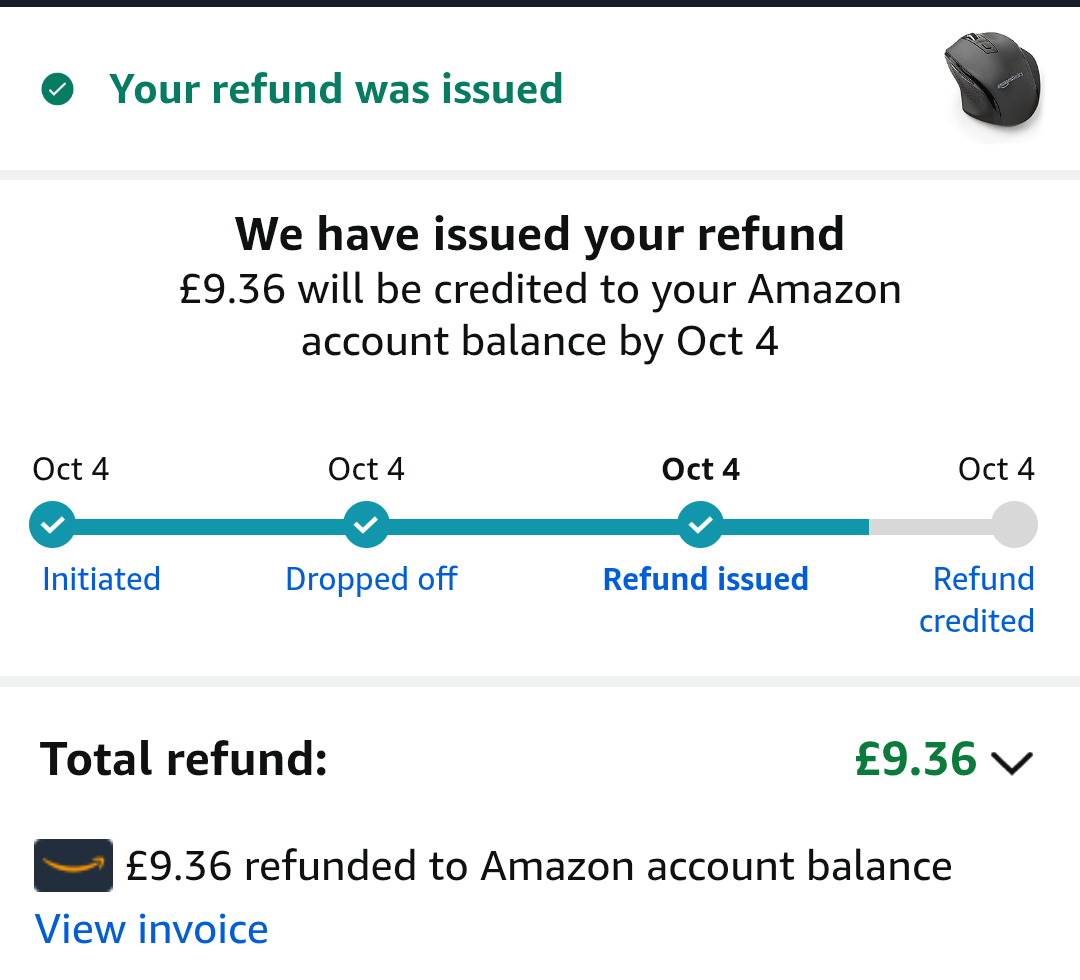
After chatting with some people on Discord they convinced me to be bothered to return the broken mouse.
They explained that since it was so cheap, the refund would be issued immediately.
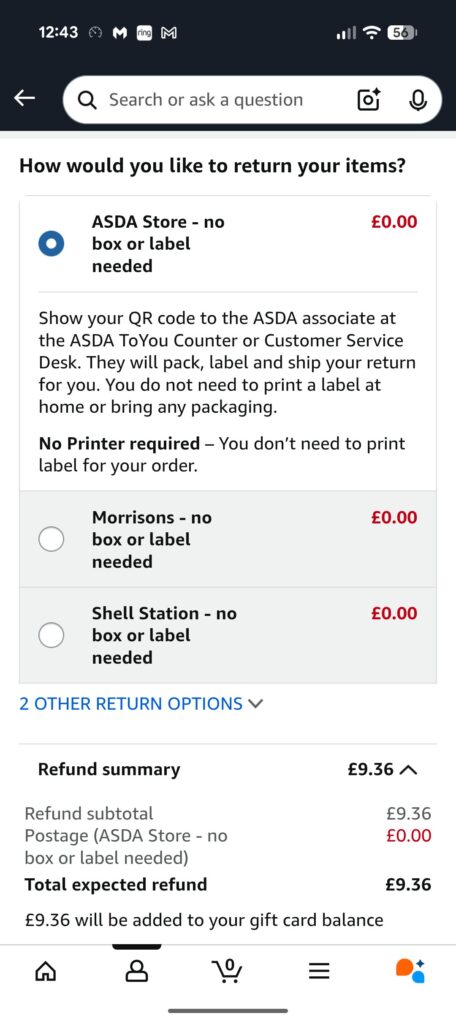
They were wrong, but wait a minute … £9.36?

I paid £4.37, that was the whole point – get cheap mouse, and also why I couldn’t be bothered returning it.
But if I’m being refunded more, well alright then. There’s a returns box in Morrisons, it’s quite good and must be a new thing. Last time I did a return it had to go to an Evri dropoff point.
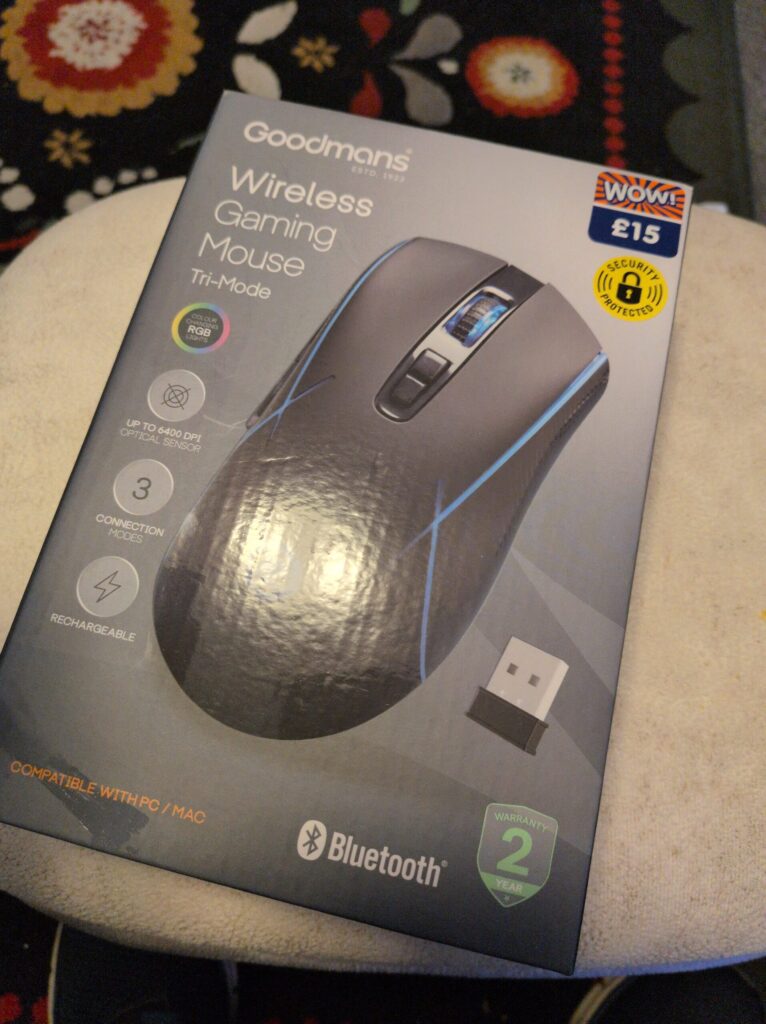
I bought this amazing device instead. It’s fine… The Bluetooth is laggy, but the wireless dongle works well.
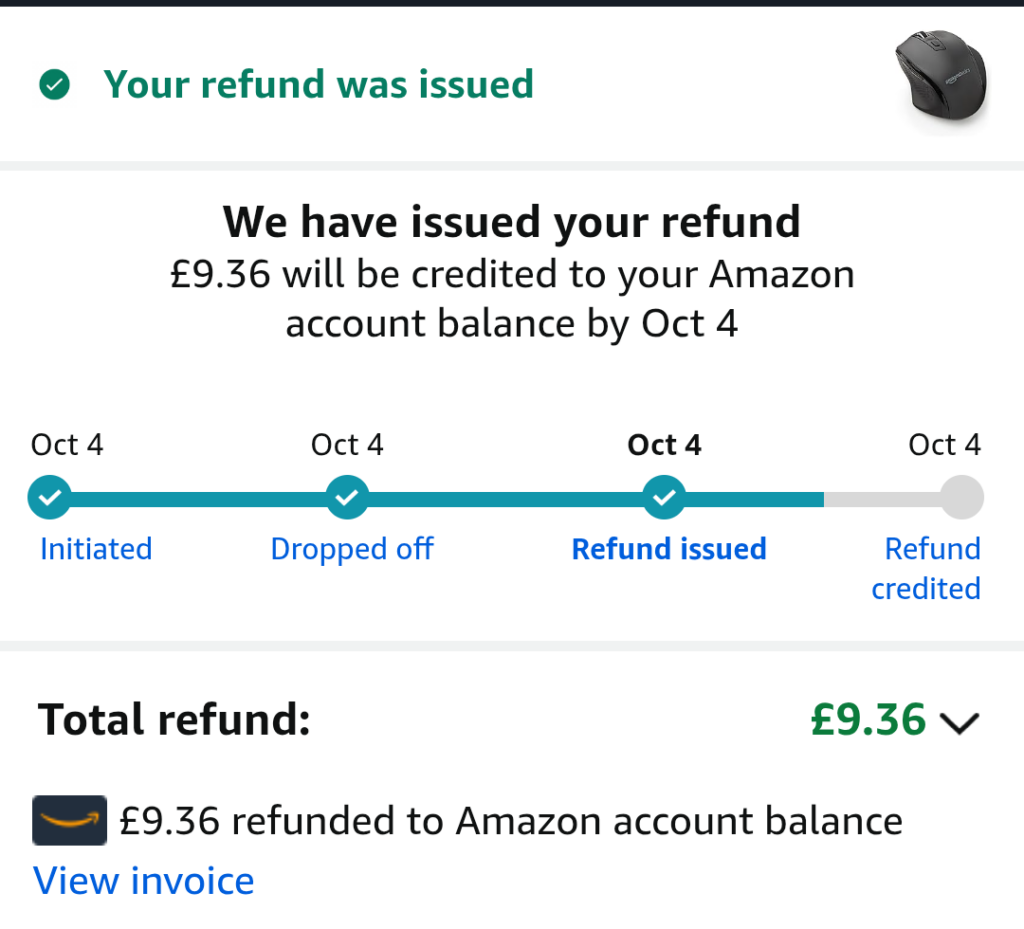
So to recap…
I wonder who will get it next 😄